 |
| online sbi internet banking new users registration |
Why I register online for SBI?
Online SBI is an essential part of the state bank of India. if you want to access your SBI account online then you must go with the online SBI service by State Bank of India. It is the online banking portal for the state bank of India.
if you want to any changes to your bank account such as email change, mobile number change, to print account summary, and many more services then you must create your online SBI id. It's a free service by the State bank of India.
Process of registration on Online SBI?
1st search online SBI on google and click on Online SBI Feed Link.
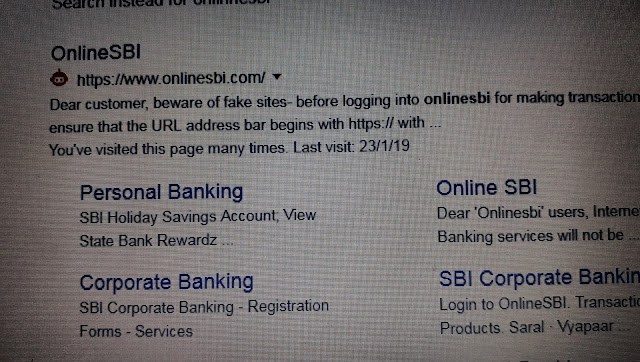 |
| Process of registration on Online SBI |
2nd you are on the home screen of online SBI. you got two options one is personal banking ND another is corporate banking. Click on Personal banking new user registration
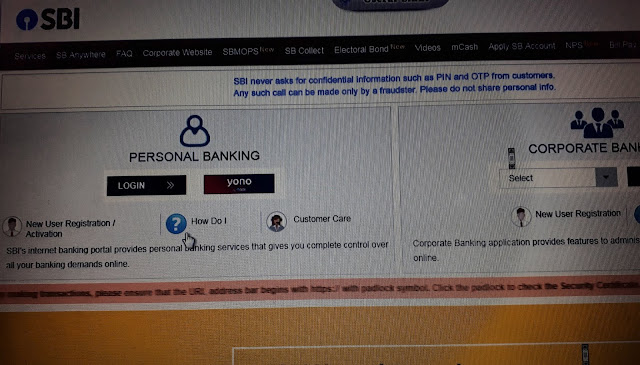 |
| Personal banking new user registration |
3rd you enter the next button and then get an online form which you have to fill up with your original and correct data.
Required pieces of information: Account number, CIF No, Register mobile number, Branch code, select country,
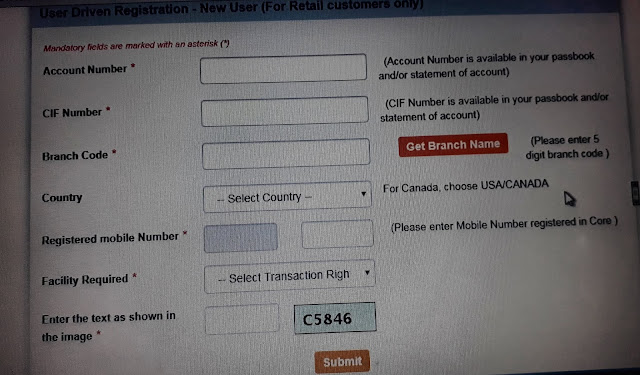 |
| Account number, CIF No, Register mobile number, Branch code, select country, |
[NOTE] You got an option where you have to select your online banking facility, I suggest that you must select full Transaction rights views on this.
And verify with Captcha Code.
After that, you got an OTP (one-time-password) to your registered mobile number which will help you to go next on this. you have selected a strong password and user name. user name and login password must be required for your next login.
Tips: Your login password and profile password must be different.
That's it.
Just observed your site a couple weeks ago and i appear to have been reading this task daily. One has a wide range of information what follows and that i seek out your thing for this webpage just too. Support the favorable labor! Check Book
ReplyDelete