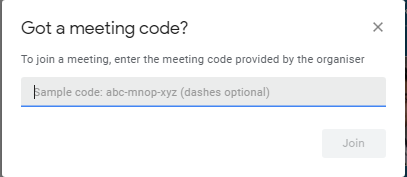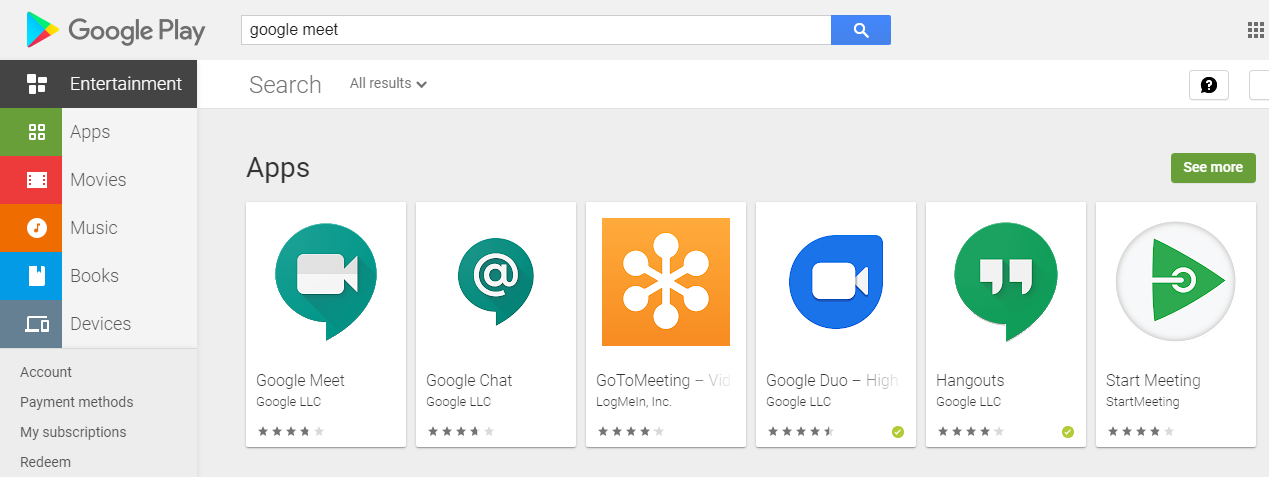|
| google meeting by Gmail |
Google Meet: Google introduced one of the best options for students and businesses to do online meetings through their platform. It is trusted and more easy to use for every students and business to do instant meeting through google meet feature by google. You can easily access or do meeting this feature by google. Its is good news for every students and business who doing online video conference or meetings.
Google Meet allows you to access other's screen share and audio-visual experience to you and you can also share your screen and the same. If you host a meeting, you need to click start a meeting option on your Gmail and if you join another's meeting then you need to click on join a meeting option by entering the meeting code of the host.
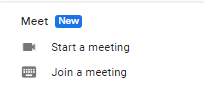 |
Essay ways to do google meet: Follow these simple tips to access google meeting through the Gmail app
First: Search Gmail login and enter
Second: Open Gmail on your mobile and desktop
Third: In the left side above chat option, you can see Meet option on Gmail
Fourth: Click on Start a meeting option to start your meeting
Fifth: click on Join a meeting option to join other meetings
You can follow these simple steps to access Google meet by Gmail.
How to download Google Meet App from Playstore?
Google Meet also available on Google Playstore. You can instantly download it and access it. To download google meet application, you can open google play store and then search google meet and you can get the app. After that, you can download and install on your smartphone and use it.